Are you an aspiring artist who is looking to jumpstart their journey into the world of tattooing? If so, then it’s likely that you’ve heard of Dragonhawk Tattoo Pen – the professional-level pen tool used by many artists around the world. After all, nothing gives your ink work a more precise and detailed touch than a good-quality intricate machine like this one. But what if your trusted piece of equipment has suddenly stopped working? Picture yourself in a very inconvenient situation with no clear solution. Don’t worry! In this blog post, we’ll be going over some quick solutions for when your Dragonhawk Tattoo Pen decides to stop functioning properly!
Dragonhawk Tattoo Pen
The Dragonhawk Tattoo Pen is a standout device in the realm of professional tattooing, earning its reputation for precision, durability, and versatility. Crafted meticulously, it is engineered with adjustable needle depth and an ergonomic design that makes tattooing not only easier but more comfortable for both the artist and the client. Its popularity stems from the fact that it gives artists the ability to create highly detailed, intricate designs with ease.
A major selling point of the Dragonhawk Tattoo Pen is its impressive power output. This aspect ensures smooth and consistent operation, making it an ideal choice for extended tattooing sessions. [1] It also operates with minimal noise and vibration, factors that can greatly enhance the overall tattooing experience.
Most importantly, the Dragonhawk Tattoo Pen is built to last. With its solid construction and top-notch material quality, this pen is designed to withstand the rigors of everyday use in a tattoo studio. This reliability, combined with its exceptional performance, makes the Dragonhawk Tattoo Pen a favored tool among tattoo artists worldwide.
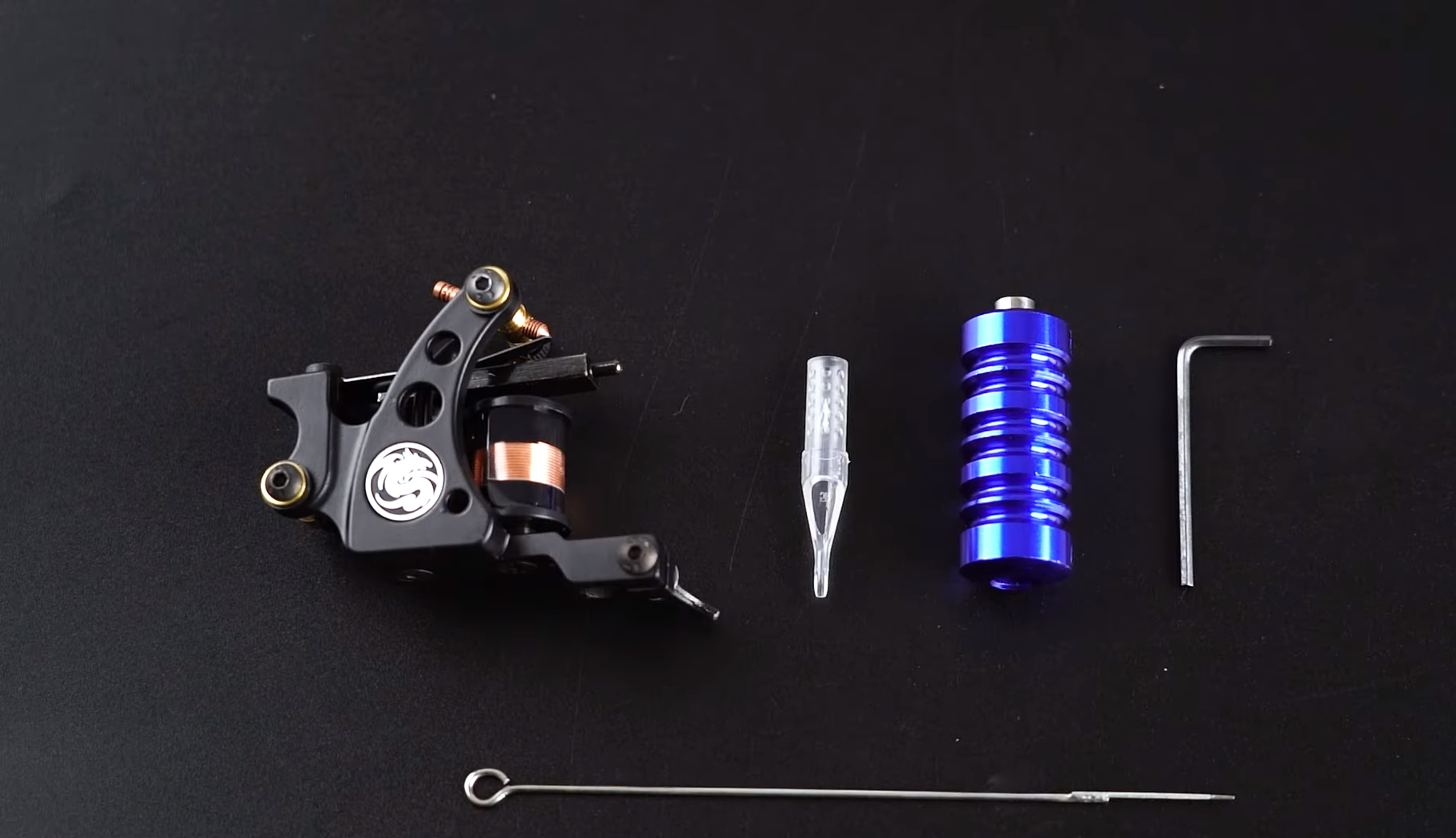
Pros and Cons
Pros of Dragonhawk Tattoo Pen
- Precision and Control: The Dragonhawk Tattoo Pen provides exceptional control, enabling artists to create intricate designs with utmost precision. Its adjustable needle depth and easy maneuverability allow artists to work with unmatched accuracy, making it ideal for detailed artwork.
- Durability and Longevity: Crafted with top-quality materials, the pen is built to last, withstanding the rigors of everyday use in a tattoo studio. This durability ensures that artists can rely on the device for extended periods, making it a worthy investment.
- Powerful and Consistent: The pen is known for its high power output, ensuring a smooth and consistent operation. This power enables artists to conduct extended tattooing sessions without worrying about the device’s performance.
- Ergonomically Designed: The pen is engineered with an ergonomic design that ensures a comfortable grip and minimal strain during long tattoo sessions.
- Quiet Operation: Operates with minimal noise and vibration, improving the overall tattooing experience for both artists and clients.
Cons of Dragonhawk Tattoo Pen
- Learning Curve: While the pen’s precision and control are advantages, they can also represent a challenge for beginners who might find the device slightly difficult to master initially.
- Price: The high-quality materials and advanced features of the Dragonhawk Tattoo Pen come with a higher price tag compared to other entry-level tattoo pens.
- Maintenance: The pen requires regular maintenance to keep it operating at peak performance. Although this is common with most professional tattoo machines, it can be a drawback for artists who prefer low-maintenance tools.
- Limited to Power Supply: The Dragonhawk Tattoo Pen must be connected to a power supply to operate, which can limit its portability and flexibility of use.
- Not Ideal for Large Fill Work: While the Dragonhawk Tattoo Pen performs exceptionally well for detailed work, it may not be the best choice for large fill work or shading large areas.
Reasons Why Is My Dragonhawk Tattoo Pen Not Working
There could be a number of reasons why your Dragonhawk Tattoo Pen is not functioning properly. It could be due to a power supply issue, a problem with the pen’s components, or even due to improper maintenance. However, no matter the cause, having your primary tool of trade not work in the middle of a session can be quite frustrating.
Power Chords Not Fully Inserted Into The Power Supply
One of the most basic yet often overlooked causes of a malfunctioning tattoo pen is the power chord not being fully inserted into the power supply or the socket. As simple as it may seem, this minor oversight can lead to your device not receiving enough power or not functioning at all. If your Dragonhawk Tattoo Pen has suddenly stopped working, it would be prudent to check if the power cords are securely connected to the power supply and the socket.
Remember, even if the cord seems to be plugged in, it’s worth unplugging and plugging it back in firmly to ensure the contacts are properly connected. In addition, it’s also worth checking the cord for any signs of wear and tear as this could interfere with the power supply. To prevent potential electrical dangers, it’s recommended to swiftly replace any cords with damaged wires that you encounter.
Bad Power Supply
Another factor that could cause your Tattoo Pen to operate ineffectively may be a malfunctioning power supply. The power supply is a pivotal component of the tattoo setup, as it is responsible for ensuring smooth and consistent power delivery to your device. If it is malfunctioning, it could lead to inconsistencies in your work or even cause your device to stop working entirely.
To determine if the power supply is the issue, try connecting a different device to the same power supply. If the other device works fine, it is likely that the problem lies elsewhere. However, if the other device also fails to work, it’s a clear indication that the power supply is the problem. In this case, you might need to consider getting a replacement. It’s always recommended to invest in a quality power supply, as it not only increases the longevity and performance of your tattoo pen but also ensures safety while working.

Broken Power Supply Cord
A broken power supply cord is another common reason your Dragonhawk Tattoo Pen might not be working. This issue can cause an unstable supply of power or no power at all, making your pen unresponsive. Over time, power cords can wear out or get damaged due to constant movement or bending, leading to hidden breaks within the cord or exposed wires. [2] These issues can prevent electricity from flowing smoothly, affecting the performance of your tattoo pen.
To diagnose a broken power cord, visually inspect the cord for any apparent damages such as fraying, scratches, or uncovered wires. Additionally, feel the cord with your hands to identify any irregularities or bumps that could suggest internal breaks. If you find any damages, it’s advisable to replace the cord. If a visual inspection fails to uncover any problems but you have concerns about the cord, you can contemplate utilizing a multimeter to test for electrical continuity. In case the multimeter detects a circuit break, replacing your power cord will be necessary to regain your pen’s functionality.
Foot Pedal Problem
A faulty foot pedal can also be a significant reason behind your Dragonhawk Tattoo Pen’s malfunction. The foot pedal controls the power flow from the power supply to the pen and any issues with it can disrupt this power supply, causing your pen to stop working. If you suspect a problem with the foot pedal, the first step is to visually inspect it for any indications of crack or wear. Look for any loose or disconnected wires, as these can interrupt the electrical flow. Test the foot pedal by pressing down on it and observing if it sticks or feels different than usual. If you find any physical defects or it doesn’t respond as it should, consider replacing it.
Furthermore, you can also test your foot pedal with a multimeter to check for electrical continuity. If the multimeter indicates a break in the circuit when the pedal is pressed, it’s a clear sign that the foot pedal is faulty and needs a replacement. Regular inspection and maintenance of the foot pedal can help prevent such issues and ensure a smooth tattooing experience.

Contact Screw Not Touching Front Spring
Another possible explanation for your Dragonhawk Tattoo Pen’s malfunction may be the absence of contact between the screw and the front spring. The contact screw is a crucial part of the circuit in your tattoo pen, and it needs to be in contact with the front spring for the circuit to complete and the machine to function. If there’s a gap between the contact screw and the front spring, it interrupts the circuit, rendering your device useless. To address this issue, you should make adjustments to the contact screw until it makes contact with the front spring.
However, bear in mind that over-tightening the contact screw can also cause problems. It can put too much pressure on the front spring, leading to an altered tattooing speed, inconsistent lines, or a complete breakdown of the circuit. Hence, it is recommended to adjust the contact screw gently and test the operation of the pen at regular intervals to ensure it’s working as intended. Also, remember to turn off your tattoo pen before adjusting the contact screw to prevent any accidental activation.
Oxidized Contact Points
Oxidized contact points are also a common cause of issues with your Dragonhawk Tattoo Pen. The contact points on your tattoo pen are responsible for transmitting electrical current from the power supply to the machine. However, over time, these points can become oxidized due to exposure to air and moisture, leading to a buildup of an insulating oxide layer that inhibits the flow of electricity. This can lead to your tattoo pen either not working at all or operating inconsistently.
To resolve this problem, you can employ fine sandpaper or a dedicated contact cleaner to carefully eliminate the oxide layer from the contact points. Once the oxide layer is removed, the electricity should be able to flow freely, and your tattoo pen should start working again. Remember, it’s essential to perform this task cautiously to avoid damaging the contact points or the surrounding components. Regular cleaning and maintenance of your tattoo pen can prevent the oxidation of contact points and ensure the device’s optimal performance.

Bad Capacitor:
A bad capacitor is another potential cause of issues with your Dragonhawk Tattoo Pen. The capacitor in your tattoo pen plays a crucial role in controlling the electrical current flow to the pen. Over time, capacitors can deteriorate or fail, leading to a range of operational issues or even preventing the machine from working altogether. [3] A failing capacitor may cause erratic or inconsistent performance, such as fluctuating tattooing speeds or even sudden shutdowns. Identifying a bad capacitor can be challenging, but there are a few signs to look for.
If you notice a bulge or leakage on the capacitor, it’s typically an indication of a failure. Moreover, if your tattoo pen is having power issues despite everything else seeming in order, the capacitor might be the culprit. To confirm this, you would need to use a multimeter to test the capacitor for continuity. If the capacitor is indeed faulty, you’ll need to replace it. Remember, dealing with capacitors and other electronic components can be hazardous due to the risk of electric shock, so it’s recommended to get assistance from a professional if you’re unfamiliar with this type of repair.
Ways to Fix
In order to address the issues mentioned above, here are some detailed steps you can follow:
Fixing a Damaged Power Cord:
- Unplug the power cord from both the tattoo pen and the power source.
- Inspect the cord carefully for any physical signs of damage such as fraying, cuts, or discoloration.
- Should you identify any damage, it is imperative to substitute the cord with a fresh one that aligns with the compatibility requirements of your tattoo pen and power source.
- If no physical damage is visible, but you still suspect the cord, use a multimeter to check for electrical continuity.
- If the multimeter indicates a break in the circuit, replace the cord.
Repairing a Faulty Foot Pedal:
- Inspect the foot pedal for visible signs of damage such as loose wires or wear.
- If physical damage is found, replace the foot pedal.
- If no physical damage is visible, but you suspect it’s faulty, test the foot pedal with a multimeter.
- If the multimeter indicates a break in the circuit when the pedal is pressed, replace the foot pedal.
Adjusting the Contact Screw:
- Check the contact between the screw and the front spring.
- If there’s a gap, carefully adjust the screw until it touches the front spring.
- Make sure not to over tighten the screw as it can cause further issues.
Cleaning Oxidized Contact Points:
- Use fine sandpaper or a special contact cleaner to remove the oxidized layer from the contact points.
- Be gentle to avoid causing additional damage to the points or surrounding components.
Replacing a Bad Capacitor:
- Detect any observable indications of capacitor malfunction, such as noticeable bulging or leakage.
- If signs are present, or if power issues persist despite all other components appearing in order, consider using a multimeter to test the capacitor.
- If the multimeter indicates the capacitor is faulty, replace it with a new one that’s compatible with your tattoo pen.
Remember, regular inspection and maintenance of your Tattoo Pen can prevent many of these issues, ensuring a consistent and smooth tattooing experience.
How to Use the Pen Correctly
Using your Dragonhawk Tattoo Pen correctly is essential for ensuring the best tattooing experience and longevity of the device. Begin by setting up your workspace with all necessary equipment, including your tattoo pen, power supply, foot pedal, ink, and tattoo needles. Connect the power cord to the pen and to the power supply, ensuring all connections are secure. Insert the suitable tattoo needle into the pen’s grip until it clicks into place and adjust the needle’s protrusion as per the type and depth of work you’re about to undertake, typically between 1mm and 2mm.
Once you’ve prepared your pen, connect the foot pedal to the power supply. The foot pedal is an essential tool that allows you to control the power of the pen, ensuring you can start and stop easily when you need to. Before starting your tattoo, adjust the voltage on your power supply according to the manufacturer’s recommendations for your specific pen, usually starting at a lower voltage for lining and slightly higher for shading. Bear in mind that a lower voltage will make the pen run slower, while a higher voltage will speed it up. It’s important to find a balance that suits your particular style and technique.
During tattooing, clean the needle frequently with a sterile solution to prevent ink build-up and potential cross-contamination. Once you have completed tattooing, remember to turn off the power supply, unplug the pen, and remove the needle safely for disposal. Always clean your pen thoroughly after each use to remove any residual ink and avoid potential clogging.
Frequently Asked Questions
Why did my tattoo gun stop working?
There could be several reasons why your tattoo gun stopped working. It might be due to a damaged power cord, a faulty foot pedal, an improperly adjusted contact screw, oxidized contact points, or a bad capacitor. Regular inspection and maintenance of these components can help prevent issues. Additionally, the way you use the tattoo gun also plays a part; using it incorrectly can lead to operational difficulties. Always make sure to follow the manufacturer’s instructions and safety guidelines when using your Dragonhawk Tattoo Pen.
Why is my tattoo power box not working?
If your tattoo power box isn’t working, the issue might lie with the power supply itself. Check if it’s properly plugged into the outlet and the power cord is securely connected to both the power box and the tattoo pen. If all connections seem to be in order, the problem might be internal, such as a faulty capacitor or damaged wiring. In such cases, it’s recommended to consult with a professional or reach out to the product’s customer support service for help.
Why is the ink not coming out of my tattoo needle?
If the ink is not coming out of your tattoo needle, there could be several reasons. The problem might be related to the needle itself – it could be blocked or not properly set up. It’s important to ensure that the needle is correctly inserted into the tattoo pen and that the needle-to-tube distance is adjusted properly. Moreover, the viscosity of the ink can also affect its flow. Some inks are thicker and might need thinning before use. Lastly, it could be due to the power supply not providing adequate power to the tattoo pen.
What voltage is the Dragonhawk pen?
The voltage to use with the Dragonhawk pen can vary depending on what you’re using it for. Generally, a voltage between 6 to 8V is suitable for lining, and 7 to 9V is preferred for shading. However, these values can differ based on your particular style and technique. Always start with a lower voltage and adjust as needed to find a comfortable operating speed that suits your tattooing style. Remember, a lower voltage will make the pen run slower, and a higher voltage will speed it up. Always refer to the manufacturer’s instructions for specific guidelines.
Useful Video: Dragonhawk Hot Complete Coil Tattoo Gun Kit Instruction | Starter Tattoo Kit|Coil Machine Kit
Conclusion
In conclusion, successful tattooing relies heavily on a comprehensive understanding of your equipment. The Dragonhawk Tattoo Pen is a powerful tool when used correctly, and following the provided guidelines will lead to a smoother tattooing experience and ensure the longevity of your device. Regular maintenance of components like the needle, power cord, and power supply is essential. When facing issues, always refer to the manufacturer’s instructions or consult with professionals. Remember, each tattoo you create is not just a piece of art but a testament to your skill and understanding of your tool.
References:
- https://www.solongtattoo.com/top-5-rotary-tattoo-machine-reviews-in-2023/
- https://www.ocwr.gov/publications/fast-facts/damaged-power-cords-know-your-electrical-supply-cord/
- https://electronicshacks.com/do-capacitors-go-bad-if-not-used/


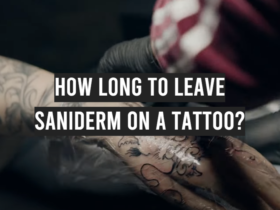

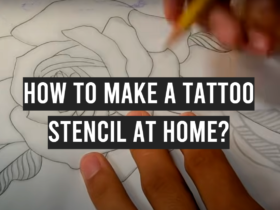
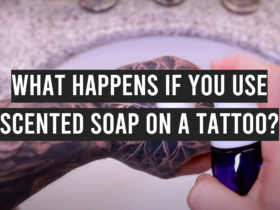
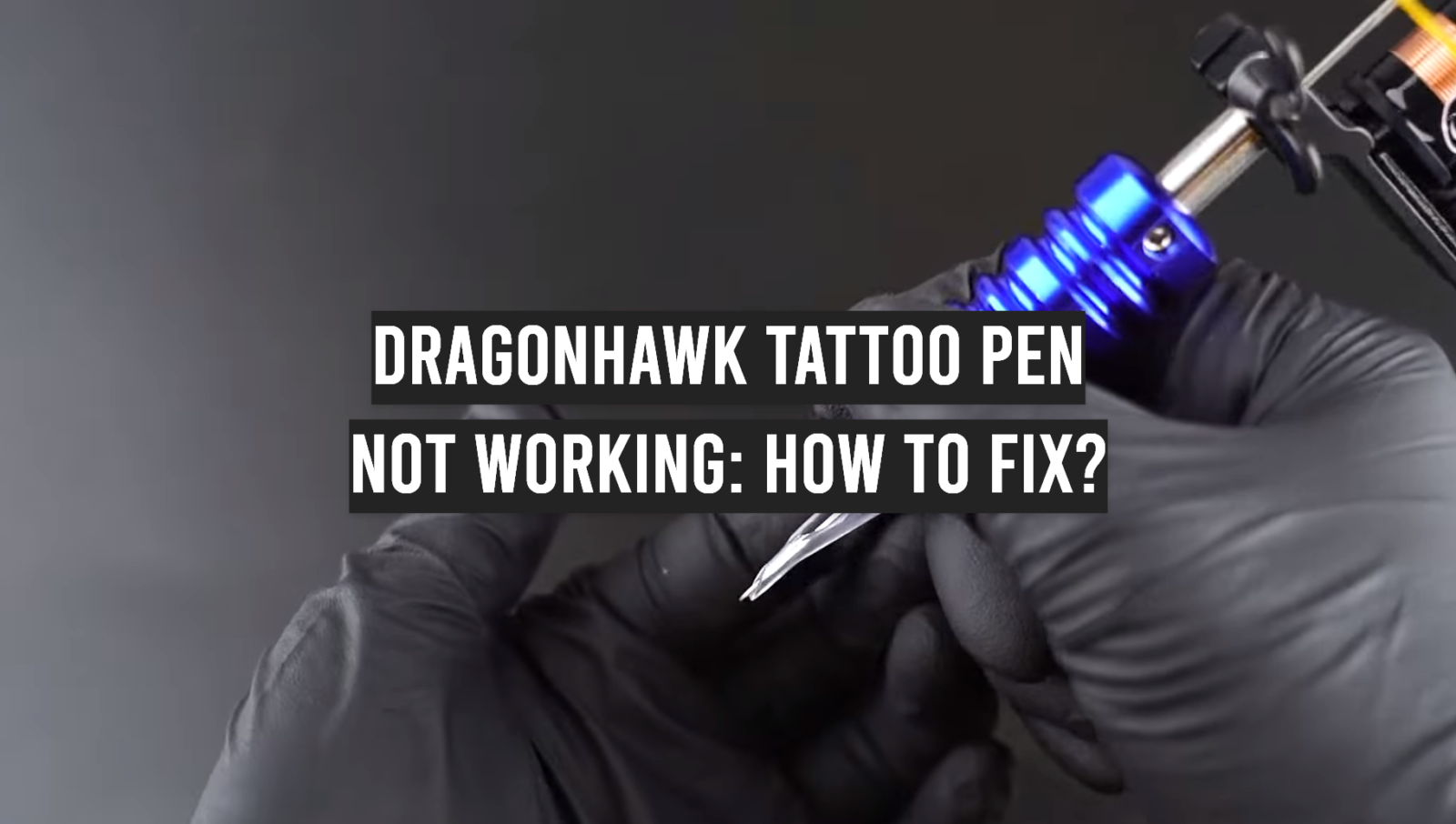


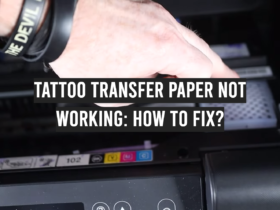
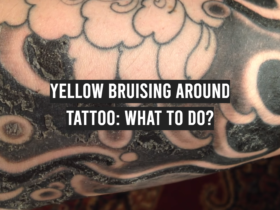
Leave a Review